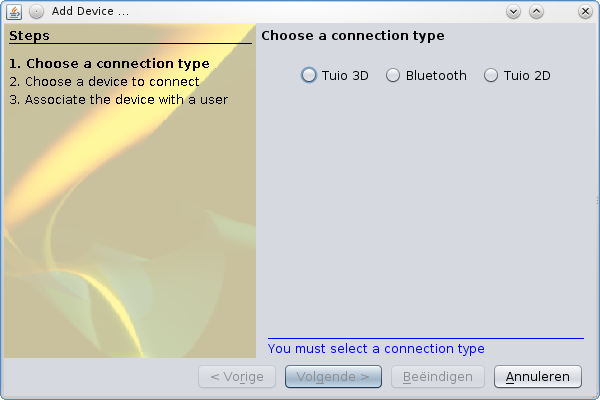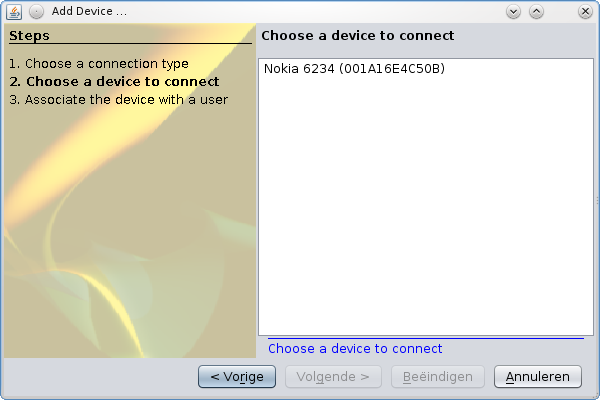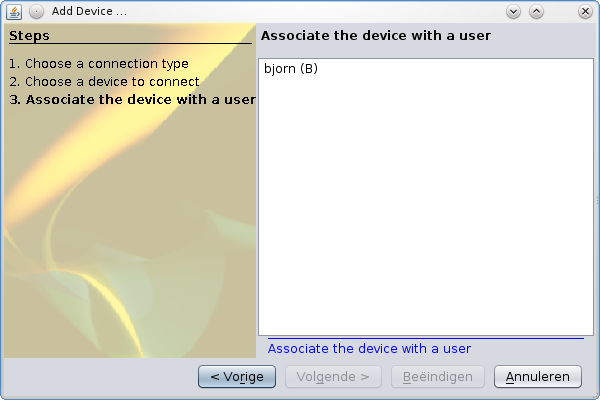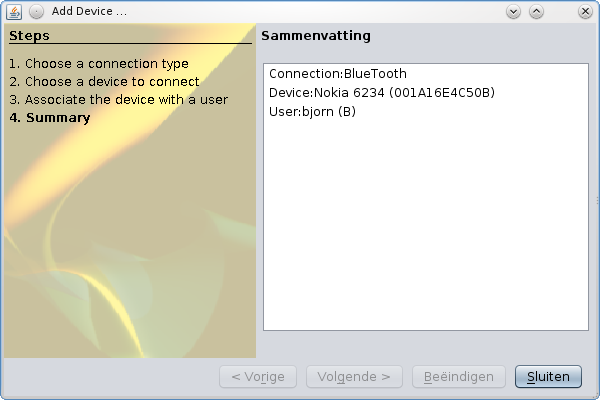A wizard is used to add a device manually. The first step is to select the connection type. After a discovery service detected the available devices, a device can be selected. The third step is to associate a user with the device. To finish a summary is displayed.